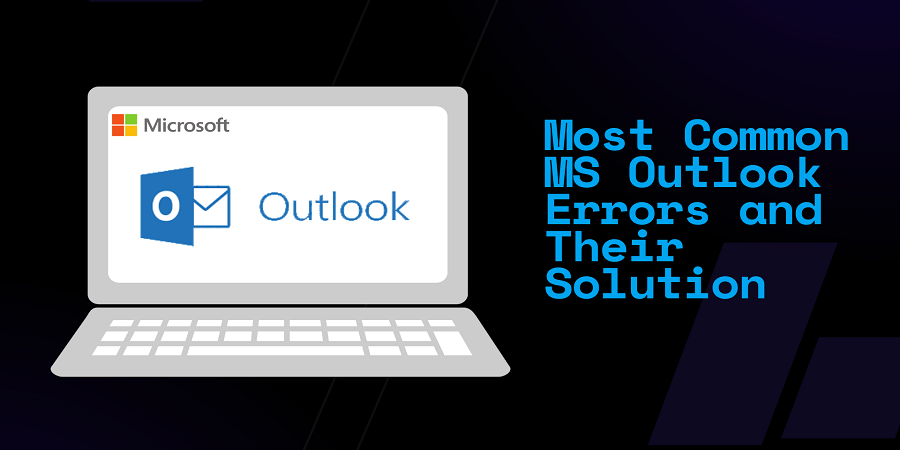Many users face errors in MS Outlook daily and cannot rectify them or know their occurrence. You must read this helpful guide if you are also one of them and want to know how to eliminate or solve these errors. Check out the 15 most common errors in MS Outlook and its data files below:
- Cannot open your default email folders.
- Errors have been detected in the file xxx.ost.
- The connection to Microsoft Exchange Server is unavailable.
- Sending / Receiving reported error (0x800CCC0F): The connection to the server was interrupted.
- Outlook is unable to connect to the proxy server.
- Outlook Send Receive Error 0x800ccc13.
- 0x8004010F: Outlook data file cannot be accessed.
- Cannot start Microsoft Outlook.
- Outlook OST Synchronization error 8004011D-526-80040115-0.
- Not implemented error in Outlook.
- Outlook Performance Issue.
- Microsoft Outlook Not Responding Error.
- Microsoft Outlook Has Stopped Working.
- Outlook Search not Working.
- Error 0x8004210A.
These are the errors that frequently occur using MS Outlook. Let’s discuss some causes of why MS Outlook errors occur.
Why do Errors in MS Outlook and its Data Files Occur?
These errors can occur in MS Outlook if you have incorrect settings, changed or updated your exchange server settings, corrupted add-ins, large data files(OST or PST), corrupted MS Outlook profile, bad hard drive, broken internet connectivity, etc.
To resolve errors in MS Outlook, first, we have to verify the cause of the error. Let’s see how to resolve these errors and recover corrupted data files.
How to Resolve Errors in MS Outlook?
To resolve the errors, you must know the occurrence of the error and its type. Without wasting your valuable time, I am sharing a helpful article through which you can learn how to fix errors in Microsoft Outlook. Please read the 15 Most Common Errors in MS Outlook & its Data Files. This guide will show you how to fix the most common MS Outlook errors in detail. In case your OST or PST file gets corrupted, and you want to recover them without losing your data, then read below for the solution
How to recover corrupted OST/PST data files?
OST/PST is MS Outlook data files. These files store user mailbox data like emails, contacts, calendars, etc. In most cases, users face error like errors has been detected in the file xxx.ost and is likely to have if your OST file is corrupted. You can recover corrupted OST files using the below method:
Using Microsoft’s Scanpst.exe Utility
You can use the scanpst.exe tool provided by Microsoft to repair corrupted OST or PST files. You do not need to install any software or application. This tool must be run multiple times to repair corrupted data files. There are low chances of repair if your OST file is highly corrupted. Check out this guide to learn how to resolve errors has been detected in Outlook.ost file. In this article, you can also learn other ways to repair corrupted OST & PST files.
Conclusion
In this blog, I have shared some valuable information on Errors in MS Outlook and its data files, how to recover or fix Outlook data files, and repair corrupted OST/PST files.