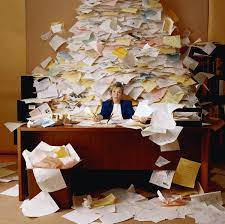In order to share and store documents across various platforms and devices, PDF files are a necessity for effective document management. However, editing and updating PDFs is essential, particularly when documents call for updates, corrections, or additions.
Thankfully, this can be done by a wide variety of PDF editing tools. In this article, we’ll go over the top PDF editing programs for efficient document management, emphasizing their features and benefits.
Planning and Designing Interactive PDFs
Having a strategy and style for an interactive PDF is important before you begin editing. Engaging your audience and improving document usability is possible with interactive PDFs. Following these essential steps will help you plan and create interactive documents, and teach you how to edit PDFs:
Planning the document’s purpose
Before creating your PDF, having a clear goal in mind is essential. Take into account the PDF’s goals, the information it must contain, and the target audience. A thorough understanding of these elements will help you produce a more useful PDF.
Designing for user interaction
Interactive PDFs are all about user engagement. Therefore, it’s crucial to design the PDF with user interaction in mind. Add buttons, hyperlinks, multimedia content, and other interactive elements to the PDF to create a more engaging experience.
Choosing the right tools
Using the proper tools is essential when creating interactive PDFs. You need software that enables you to design forms, add multimedia materials, and create interactive PDFs. Nitro Pro, Adobe Acrobat, and Lumin are some of the best applications for creating interactive PDFs.
Adding Interactive Elements
The ability of interactive PDFs to engage users through interactive features is one of their primary benefits. These components can consist of multimedia files, bookmarks, cross-references, and URLs. Some of the top tools for including interactive components in your PDFs include:
Creating hyperlinks and cross-references
Cross references and hyperlinks are excellent methods to add interactivity to your PDFs. Users can navigate to different areas of a document, a website, or another document by clicking on particular text or images that are hyperlinked. Users can navigate to a specific PDF page or portion by cross-references. Tools like Adobe Acrobat, Lumin, and Nitro Pro make cross-referencing and creating backlinks easy.
Adding bookmarks and table of contents
Adding bookmarks and a table of contents can help users navigate your PDF more easily. Bookmarks allow users to jump to a specific section or page within the PDF, while a table of contents provides an overview of the document’s structure. Adobe Acrobat, Lumin, and Nitro Pro all offer features for adding bookmarks and table of contents.
Incorporating multimedia content
Incorporating multimedia content, such as images, videos, and audio, can help make your PDF more engaging. You can easily add multimedia content using tools like Adobe Acrobat, Lumin, and Nitro Pro.
Creating Forms
Creating fillable forms is another essential feature of PDF editing tools. Fillable forms allow users to complete and submit forms electronically, making managing and processing data easier. Here are some of the best tools for creating fillable forms:
Creating fillable forms
Adobe Acrobat, Lumin, and Nitro Pro all provide tools for creating fillable forms. These tools allow you to add text fields, checkboxes, radio buttons, drop-down menus, and other form elements to your PDF.
Adding form fields
You can add form fields to gather user information after creating the form. Adobe Acrobat, Lumin, and Nitro Pro offer tools for adding form entries.
Designing interactive buttons
Interactive buttons can help make your PDF forms more user-friendly. You can use buttons to submit forms, save data, and reset fields. Adobe Acrobat, Lumin, and Nitro Pro all provide tools for designing interactive buttons.
Adding Accessibility Features
It is essential to make your PDFs accessible to users with disabilities. Adding accessibility features to your PDFs ensures that all users can access and use the information in the document. Here are some of the best tools for adding accessibility features to your PDFs:
Making the document accessible to users with disabilities
Adobe Acrobat, Lumin, and Nitro Pro provide tools for making PDFs accessible to users with disabilities. These tools allow you to add alt text, captions, and other features that make the document easier to read and navigate.
Adding alt text and captions
Alt text and captions help users with visual impairments understand the content of images and other non-textual elements in the PDF. Adobe Acrobat, Lumin, and Nitro Pro all provide tools for adding alt text and captions.
Creating logical reading order
Logical reading order ensures that the document is read in the correct sequence, making it easier to understand for users with disabilities. Adobe Acrobat, Lumin, and Nitro Pro all provide tools for creating logical reading order.
Testing and Reviewing Interactive PDFs
After creating your interactive PDF, it is crucial to test and review it thoroughly to ensure that it works correctly on different devices and platforms. Here are some of the best tools for testing and reviewing interactive PDFs:
Testing the document on different devices and platforms
Adobe Acrobat, Lumin, and Nitro Pro all provide tools for testing PDFs on different devices and platforms. These tools allow you to preview the PDF on desktop computers, laptops, tablets, and smartphones.
PDF viewer app
PDF viewer apps like Foxit PDF Reader, Sumatra PDF, and PDF-XChange Viewer can also be used to test and review interactive PDFs.
PDF reader pro
PDF reader pro tools like PDF Expert and GoodReader provide advanced features for testing and reviewing interactive PDFs.
In conclusion, quick and effective PDF editing and updating are necessary for efficient document management. Essential features like adding interactive elements, creating fillable forms, adding accessibility features, and testing and evaluating PDFs are provided by PDF editing tools. Designing, producing, and managing interactive PDFs is easy with the help of the best PDF editing tools, including Lumin, Adobe Acrobat, and Nitro Pro. You can create interesting and user-friendly PDFs that meet your document management needs by following the guidelines that are provided in this article.