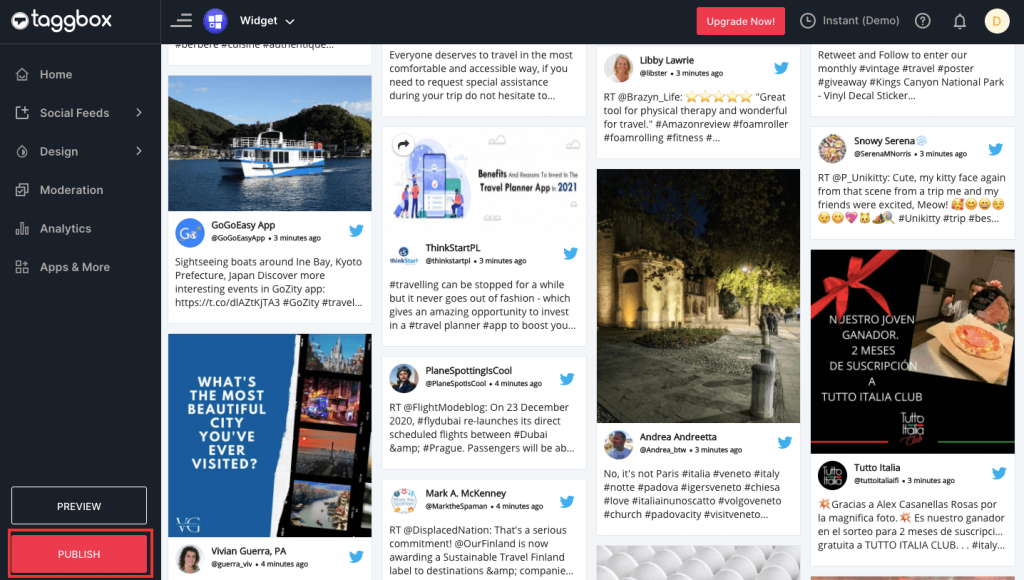Twitter comes with an innovative way of short text caption-like posts where users can include photos and videos. It has revolutionized how people share opinions, reviews, experiences, news, etc. It has made communication faster.
It is the best way of getting in touch with your users and prospects. About 230 million people use Twitter daily, making it a powerful way of amplifying your marketing efforts. Users sometimes come across your brand on Twitter and land up on your website. The best way to maximize your reach is by displaying your Twitter feed on the website.
Embed Twitter feed on your website is a strategy that develops a cohesive digital presence and makes it convenient for you to make flowing conversations in one place. With attractive feeds on the website, you boost user engagement plus you get to keep your website fresh, relevant, and relatable to your visitors.
Continue reading to see the various ways of embedding the Twitter feed on the website.
How to Embed a Twitter Feed On Your Website?
In this section, we will discuss 3 major and the best methods of embedding Twitter feed on the website. Let’s move on to see the step-wise guide on using these methods.
- Use social media aggregators
Social media aggregator platforms like Taggbox offer you a simplified method of embedding a Twitter feed on the website without the need for any coding or technical complexities. These platforms fetch various Twitter feeds and display them in a unified presentation. With the various responsive themes, you can transform them before embedding them on the website.
You get various customization options where you can change the background, font size, and style, add a CTA button, banner, on-site UGC upload, etc. You can use the custom CSS option to add additional CSS to personalize the widget beyond the default settings.
They are equipped with a moderation feature that allows brands to get detailed insights about how the users are interacting with the widget on the website. You get sentiment analysis, no. of impressions, click-through rates, no. of visits, and much more.
Additionally, you get more than 20 platforms to fetch feeds from and can develop feeds based on handles, mentions, tags, links, videos, reels, etc. Let’s look at the steps.
- Login/sign up to your account, and choose to Add social media feeds using your preferred source platform, it can be anything from Instagram, Facebook, or Twitter, to RSS, Yelp, or Google. Select Twitter as the source platform.
- Choose the preferred connection type, securely connect your Twitter account and allow the aggregator to fetch the feed.
- In the editor panel, choose the best theme that suits you, and further personalize and design your widget.
- Moderate the content, get the required UGC rights and repurpose UGC without the risk of lawsuits.
- Click “Publish” select your CMs platform, adjust the dimensions of the widget and click on “Get code”. Copy this code.
- Paste it into your website backend and publish the widget.
Congratulations, the widget is live on the website. This widget is updated in real-time automatically.
- Use WordPress plugin
WordPress is one of the most used website-building and content-management systems. You get to develop stunning websites easily without any coding skills required. To embed the Twitter feed on the website WordPress offers a plugin option.
This platform allows you to embed easily and is equipped with many features. You can customize the widget and moderate the content. The plugin is one of the preferred choices of brands to embed the feed.
- Visit the WordPress directory and select the plugin of your choice or upload the required plugin.
- Log in to your WordPress account and install the plugin to activate it.
- Copy the embed code, and paste it into the <body> section of the required web page.
- Preview before publishing the plugin.
With WordPress’s robust customer services, it gets even more convenient for brands to get in touch and solve issues within a few minutes.
- Use Twitter self-embed option
Twitter offers a self-embed option free of cost. You can embed Twitter feed, lists, profile, hashtag feed, etc. this option does not offer you any customization or moderation features. Moderation is an important step that is not available in this method. This method is not flexible, you cannot merge it with different social media platforms.
- Open the embedding tool, and enter the link of the post you wish to embed.
- A code will be generated below, copy this code.
- Paste this into your website backend.
- You can also embed the Twitter button and timeline on the website.
That’s it, once you publish the new code, your Twitter feed will be live on the website.
Wrap up!
In this blog, we discussed the three easiest and most used platforms. With the Twitter self-embed option you get easy access to embedding feeds on the website but there are no design, customization, or moderation options available.
With the WordPress plugin, you can personalize and design your Twitter feed, it collects a lot of content and displays it on the website. With social media aggregators, you can choose from various responsive themes and allow users to showcase the best UGC and enhance the website performance without affecting the load time.